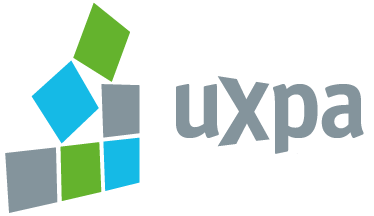Pictures are worth a thousand words. Using sequential illustrations with dialogue copy or narrative, storyboards are a great way to demonstrate the user experience through a few key images without needing to be text heavy.
This post will share 3 simple steps to create your own user experience (UX) storyboards as part of a UX research project.

Here are the three steps to UX storyboarding:
- Setting the scene – the context
- Drawing the scenes
- Layout
1. Setting the scene
Firstly you have to take the users’ stories and turn them into a succinct idea that can be conveyed via a comic strip approach. Pulling out the important and interesting points that help inform the reader.

The raw diary entry written by the participant. The key points are highlighted and the key concept(s) being shown is decided upon.

This is a breakdown of the user story into title, thoughts and emotion per scene.
2. Drawing
The easiest and most common drawing tool is pen and paper. This simple approach allows you to sketch the initial idea for each scene, which can then be drawn up on computer with other design programs such as Comic Life, Adobe Illustrator and Photoshop.

Comic Life allow users to use preset layouts, thought bubbles and speeches. It inserts your drawing assets into a comic strip, making the whole comic strip process quick and easy.

Adobe Illustrator is a vector base programmes which gives you the freedom to change the comic strip as freely as you want.
You don’t have to be a brilliant artist to draw a comic strip. You can draw stick men instead of realistic people, or an animated face and can equally get the same results.


A realistic stressed person with the equivalent stick man approach
Here is an example of assets I collected of people using the tablet and laptop from google images, which I can then trace over as simple outlines and collage together at a later date.

Having props drawn out, allows them to be used again and again in different scenes without needing to draw them from scratch. Below is a pre-made drawing of a mobile phone and hands. On the right, is the same mobile phone and hands but adapted for the storyboard.


Consider the use of line weights, emphasise the main items in the story with a thicker line and brush strokes. Left shows a scene using a variety of line weights. Thicker lines showing the big speech bubble and the iPad. The left, shows the same scene but in one line weight, which makes the drawing very flat.

Adding speech bubbles and thought bubbles gives narrative.
3. Sequential Layout
Readers naturally read from left-to-right and top-to-bottom.

Gutters in between the boxes also help guide the reader.

Examples of other potential layouts and their readability
If you try to be fancy with sizing of the boxes you can confuse the user.







Ben is on hand to answer your questions.


Please fill out the form below and we will get back to you as soon as possible. For jobs and work experience opportunities, please visit our careers page.

.jpg)

.jpg)
.png)


.svg)


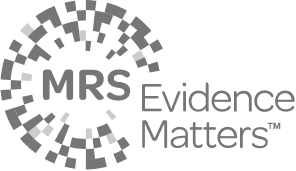
.png)