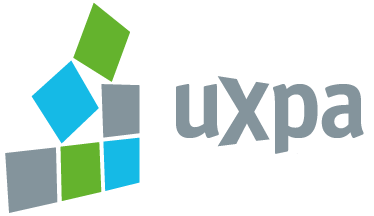.jpg)
The Brilliance of In-Context Research in Healthcare Spaces
Incorporate these considerations into your research strategy to ensure a respectful, insightful, and comprehensive exploration within healthcare settings, so your in-context research develops innovative and empathetic solutions.

Mastering Service Design & UX: Tackling the Top 4 Issues of 2024
With the continued adoption of generative AI (GAI), a tight economy, and ever-evolving customer expectations, most companies will experience several service design and UX issues in 2024. Ready to learn what you can do to fix them?
.jpg)
Spotless Women's Voices: Navigating Work-Life Balance, Career Growth & Visions for Tomorrow
This International Women's Day, we've had insightful conversations with inspiring women at Spotless, unveiling their unique career journeys, empowerment moments, and valuable insights.
.png)
Users Unravelled 2024: Application of Behavioural Science in UX Research
Our reflection from the Tech Circus Event 2024, where industry leaders share insights on key elements, securing buy-in, and navigating the partnership between design research and behavioural science.
.jpg)
The Future of Design: Partnering with AI for Intuitive and Effective Design Thinking
Ever wondered how much of your workload could be supercharged by AI?
.png)
Service Design Trend Predictions 2024: What to Expect?
It’s that time of the year again! Let’s explore the anticipated trends that service designers and CX leaders are likely to face in 2024.
.png)
We Are Now B Corp Certified!
Spotless achieved B Corp certification, joining the community of impactful B Corps worldwide. But what does it actually mean?

Spotless Attends: Good Agencies Summit 2023
Highlights from the Agency Hackers Good Agencies Summit 2023, where industry leaders explored purpose vs. profit, B-Corp accreditation, and celebrated agencies making a positive impact.

Customer Journey Map Operations: Tools & Guide
Our Director shares useful tools for managing the customer journey and the challenges that exist within organisations doing this work at scale.

Mastering Service Design & UX: Tackling the Top 4 Issues of 2024
With the continued adoption of generative AI (GAI), a tight economy, and ever-evolving customer expectations, most companies will experience several service design and UX issues in 2024. Ready to learn what you can do to fix them?
.jpg)
The Future of Design: Partnering with AI for Intuitive and Effective Design Thinking
Ever wondered how much of your workload could be supercharged by AI?
.png)
Service Design Trend Predictions 2024: What to Expect?
It’s that time of the year again! Let’s explore the anticipated trends that service designers and CX leaders are likely to face in 2024.

Customer Journey Map Operations: Tools & Guide
Our Director shares useful tools for managing the customer journey and the challenges that exist within organisations doing this work at scale.

Is AI Changing Service Design?
Why the buzz about ChatGPT? There’s something exciting about the new breed of Generative AI tools out there – but what is it?

Unleashing The Power Of Wearables: Can They Really Help You Achieve Your Life Goals? (Part 1)
We asked real users about their experience with wearables devices to find out how effective they are in sustaining new habits.
.png)
Top 9 Service Design Trends In 2023
The future of service design; insights on trends like innovation, user involvement, sustainability, and mental wellness.

The FCA Consumer Duty: Your Product & Service Design Needs A Reboot
Practical, hands-on advice for how to hit the deadlines and improve your performance assessing FCA Consumer Duty.

Collaborative Design To Meet Your FCA Consumer Duty Obligations
It’s time to commit to a collaborative design programme, because the chances are vulnerability doesn’t mean what you think it means.
.jpg)
The Brilliance of In-Context Research in Healthcare Spaces
Incorporate these considerations into your research strategy to ensure a respectful, insightful, and comprehensive exploration within healthcare settings, so your in-context research develops innovative and empathetic solutions.
.png)
Users Unravelled 2024: Application of Behavioural Science in UX Research
Our reflection from the Tech Circus Event 2024, where industry leaders share insights on key elements, securing buy-in, and navigating the partnership between design research and behavioural science.

Customer Journey Map Operations: Tools & Guide
Our Director shares useful tools for managing the customer journey and the challenges that exist within organisations doing this work at scale.
.jpg)
Looking Ahead To The Future Of Wearables Technology: How Skin Deep Will We Be In 2033?
We ran a Design Fiction workshop to explore the future of wearables and skin deep technology in the context of Health and Fitness and beyond.
.jpg)
Designing For All: Insights From A Lead Design Researcher On Accessibility (Part 1)
We sat down with our in-house accessibility expert whose passion has been instrumental in creating inclusive and user-centric experiences.

Unleashing The Power Of Wearables: Can They Really Help You Achieve Your Life Goals? (Part 2)
We got back in touch with the same users to find out how their wearable devices fared over the past month.

2022 Gaming Trends & Our Thoughts For 2023
Biggest trends in the gaming industry and their impact on game design and development.

The FCA Consumer Duty: Your Product & Service Design Needs A Reboot
Practical, hands-on advice for how to hit the deadlines and improve your performance assessing FCA Consumer Duty.

Collaborative Design To Meet Your FCA Consumer Duty Obligations
It’s time to commit to a collaborative design programme, because the chances are vulnerability doesn’t mean what you think it means.

What Speculative Design Is Really About: 3 Common Misconceptions
Insights from Speculative Design training with J Paul from the School of Critical Design.
.jpg)
Looking Ahead To The Future Of Wearables Technology: How Skin Deep Will We Be In 2033?
We ran a Design Fiction workshop to explore the future of wearables and skin deep technology in the context of Health and Fitness and beyond.

Is AI Changing Service Design?
Why the buzz about ChatGPT? There’s something exciting about the new breed of Generative AI tools out there – but what is it?

Introducing Our UX Discovery Piece On Wearable Devices And Activity Trackers.
Can these devices actually help people reach their goals, build better habits and maintain them?

How To Use Speculative Prototyping To Explore The Future
Speculative prototyping can often seem intangible and utopian to clients. But Future Workshops is way more than utopia and dystopia.

Speculate To Innovate
How do we move beyond abstract insights, and suggest tangible, actionable and innovative solutions?

“Games As A Service” Needs A Service Redesign
A service design approach to GaaS is needed to improve the industry, and it’s needed now.

A Case Of Virtual Nostalgia
The nostalgia and real-world connections of virtual landscapes and their impact on childhood memories and adult experiences.

Putting People In The Mood: How Moodboards Could Help Online Retail
Collecting ideas and potential products into one easily observable place has been a mostly enjoyable experience, but why should the journey stop there?
.png)
Users Unravelled 2024: Application of Behavioural Science in UX Research
Our reflection from the Tech Circus Event 2024, where industry leaders share insights on key elements, securing buy-in, and navigating the partnership between design research and behavioural science.

Unleashing The Power Of Wearables: Can They Really Help You Achieve Your Life Goals? (Part 2)
We got back in touch with the same users to find out how their wearable devices fared over the past month.

Unleashing The Power Of Wearables: Can They Really Help You Achieve Your Life Goals? (Part 1)
We asked real users about their experience with wearables devices to find out how effective they are in sustaining new habits.

2022 Gaming Trends & Our Thoughts For 2023
Biggest trends in the gaming industry and their impact on game design and development.

Introducing Our UX Discovery Piece On Wearable Devices And Activity Trackers.
Can these devices actually help people reach their goals, build better habits and maintain them?

Positionality and UX: Is it Ever Okay To Be The User?
Exploring the arguments surrounding positionality and user research. What it means, how it affects users and when it might occur.

The Seven Key Principles To Help You Design Services With Impact
How companies are designing for impact, making conscious efforts to reduce harm and benefit the planet through their products and services.

“Games As A Service” Needs A Service Redesign
A service design approach to GaaS is needed to improve the industry, and it’s needed now.
.jpg)
Fitness Wearables And Users’ Motivational Changes Over Time
The impact of fitness wearables on user behaviour. Why users start, become lazy, and evolve their usage over time.
.jpg)
Spotless Women's Voices: Navigating Work-Life Balance, Career Growth & Visions for Tomorrow
This International Women's Day, we've had insightful conversations with inspiring women at Spotless, unveiling their unique career journeys, empowerment moments, and valuable insights.
.png)
We Are Now B Corp Certified!
Spotless achieved B Corp certification, joining the community of impactful B Corps worldwide. But what does it actually mean?

What Speculative Design Is Really About: 3 Common Misconceptions
Insights from Speculative Design training with J Paul from the School of Critical Design.
.jpg)
Designing For All: Insights From A Lead Design Researcher On Accessibility (Part 1)
We sat down with our in-house accessibility expert whose passion has been instrumental in creating inclusive and user-centric experiences.

Spotlight On Kevin Yuen: Spotless’ New Service Design Director
Kevin will be responsible for the evolution of our design methodologies, overseeing the delivery of client work, while applying quality assurance.

Happy Birthday Spotless! 15 years of Service Design and UX - what have we learned?
Spotless turns 15 this week, not quite a responsible adult yet, no longer a teething toddler, more a rebellious teenager. We’re taking a look back on the journey so far and sharing where we’re headed next.

Mastering Service Design & UX: Tackling the Top 4 Issues of 2024
With the continued adoption of generative AI (GAI), a tight economy, and ever-evolving customer expectations, most companies will experience several service design and UX issues in 2024. Ready to learn what you can do to fix them?
.png)
Users Unravelled 2024: Application of Behavioural Science in UX Research
Our reflection from the Tech Circus Event 2024, where industry leaders share insights on key elements, securing buy-in, and navigating the partnership between design research and behavioural science.
.jpg)
The Future of Design: Partnering with AI for Intuitive and Effective Design Thinking
Ever wondered how much of your workload could be supercharged by AI?
.png)
Service Design Trend Predictions 2024: What to Expect?
It’s that time of the year again! Let’s explore the anticipated trends that service designers and CX leaders are likely to face in 2024.
.png)
We Are Now B Corp Certified!
Spotless achieved B Corp certification, joining the community of impactful B Corps worldwide. But what does it actually mean?

Spotless Attends: Good Agencies Summit 2023
Highlights from the Agency Hackers Good Agencies Summit 2023, where industry leaders explored purpose vs. profit, B-Corp accreditation, and celebrated agencies making a positive impact.

Is AI Changing Service Design?
Why the buzz about ChatGPT? There’s something exciting about the new breed of Generative AI tools out there – but what is it?

Unleashing The Power Of Wearables: Can They Really Help You Achieve Your Life Goals? (Part 2)
We got back in touch with the same users to find out how their wearable devices fared over the past month.

Unleashing The Power Of Wearables: Can They Really Help You Achieve Your Life Goals? (Part 1)
We asked real users about their experience with wearables devices to find out how effective they are in sustaining new habits.
.jpg)
The Brilliance of In-Context Research in Healthcare Spaces
Incorporate these considerations into your research strategy to ensure a respectful, insightful, and comprehensive exploration within healthcare settings, so your in-context research develops innovative and empathetic solutions.

Mastering Service Design & UX: Tackling the Top 4 Issues of 2024
With the continued adoption of generative AI (GAI), a tight economy, and ever-evolving customer expectations, most companies will experience several service design and UX issues in 2024. Ready to learn what you can do to fix them?
.jpg)
The Future of Design: Partnering with AI for Intuitive and Effective Design Thinking
Ever wondered how much of your workload could be supercharged by AI?
.png)
Service Design Trend Predictions 2024: What to Expect?
It’s that time of the year again! Let’s explore the anticipated trends that service designers and CX leaders are likely to face in 2024.

Customer Journey Map Operations: Tools & Guide
Our Director shares useful tools for managing the customer journey and the challenges that exist within organisations doing this work at scale.

What Speculative Design Is Really About: 3 Common Misconceptions
Insights from Speculative Design training with J Paul from the School of Critical Design.
.jpg)
Looking Ahead To The Future Of Wearables Technology: How Skin Deep Will We Be In 2033?
We ran a Design Fiction workshop to explore the future of wearables and skin deep technology in the context of Health and Fitness and beyond.
.jpg)
Designing For All: Insights From A Lead Design Researcher On Accessibility (Part 1)
We sat down with our in-house accessibility expert whose passion has been instrumental in creating inclusive and user-centric experiences.

Is AI Changing Service Design?
Why the buzz about ChatGPT? There’s something exciting about the new breed of Generative AI tools out there – but what is it?
.jpg)
The Brilliance of In-Context Research in Healthcare Spaces
Incorporate these considerations into your research strategy to ensure a respectful, insightful, and comprehensive exploration within healthcare settings, so your in-context research develops innovative and empathetic solutions.

Customer Journey Map Operations: Tools & Guide
Our Director shares useful tools for managing the customer journey and the challenges that exist within organisations doing this work at scale.

The FCA Consumer Duty: Your Product & Service Design Needs A Reboot
Practical, hands-on advice for how to hit the deadlines and improve your performance assessing FCA Consumer Duty.

How To Use Speculative Prototyping To Explore The Future
Speculative prototyping can often seem intangible and utopian to clients. But Future Workshops is way more than utopia and dystopia.

Using Client Customer Lists As A Basis For Recruitment
If your system is only relevant to certain audience, you need to get a bit more creative and reliant in your participant recruitment.

Speculate To Innovate
How do we move beyond abstract insights, and suggest tangible, actionable and innovative solutions?

The Seven Key Principles To Help You Design Services With Impact
How companies are designing for impact, making conscious efforts to reduce harm and benefit the planet through their products and services.
.jpg)
A Practitioner’s Guide To Running Successful Ethnographic Research With Clients Present
Best ways to run ethnographic research when you have clients attending the sessions with you.

Why Experimenting With Methods In Service Design Is Generally A Good Idea.
Learning how to experiment with methods in order to recognise and act on insights is one of the most important steps in service design.

Spotless Podcast: Design Thinking And Service Design
This week we are joined by our Director, Ben Logan to talk about challenges businesses might face in implementing Design Thinking.
.png)
We Are Now B Corp Certified!
Spotless achieved B Corp certification, joining the community of impactful B Corps worldwide. But what does it actually mean?

Introducing Our UX Discovery Piece On Wearable Devices And Activity Trackers.
Can these devices actually help people reach their goals, build better habits and maintain them?

Amazonfresh: Shaping The Future Of Shopping
AmazonFresh opened their first brick and mortar ’just walk out’’ store in the UK. What do we think?

Spotlight On Kevin Yuen: Spotless’ New Service Design Director
Kevin will be responsible for the evolution of our design methodologies, overseeing the delivery of client work, while applying quality assurance.

NHS Complaints: Advantages Of A Service Design Approach
Which NHS trusts have been the most (and least) complained about, and what the implications of this may be for the way in which they design their services.

Analysing Argos’ In-Store Digital User Experience Upgrade
Argos adopts innovative service design practices in the retail industry, enhancing the customer experience through digital transformation.
.jpg)
Japan’s Leading ECommerce Site Rakuten: Mobile Expert Review
Rakuten's entry into the UK market and its mobile site's usability, potential improvements, and impact on e-commerce.

Customers Respond Badly To New Ebay User Interface.
The changes have been described as the beginning of “a learning curve” – however some might find the revamp difficult to adjust to.

Mastering Service Design & UX: Tackling the Top 4 Issues of 2024
With the continued adoption of generative AI (GAI), a tight economy, and ever-evolving customer expectations, most companies will experience several service design and UX issues in 2024. Ready to learn what you can do to fix them?
.png)
Service Design Trend Predictions 2024: What to Expect?
It’s that time of the year again! Let’s explore the anticipated trends that service designers and CX leaders are likely to face in 2024.

Is AI Changing Service Design?
Why the buzz about ChatGPT? There’s something exciting about the new breed of Generative AI tools out there – but what is it?

2022 Gaming Trends & Our Thoughts For 2023
Biggest trends in the gaming industry and their impact on game design and development.
.png)
Top 9 Service Design Trends In 2023
The future of service design; insights on trends like innovation, user involvement, sustainability, and mental wellness.

“Games As A Service” Needs A Service Redesign
A service design approach to GaaS is needed to improve the industry, and it’s needed now.
.png)
Users Unravelled 2024: Application of Behavioural Science in UX Research
Our reflection from the Tech Circus Event 2024, where industry leaders share insights on key elements, securing buy-in, and navigating the partnership between design research and behavioural science.
.jpg)
The Future of Design: Partnering with AI for Intuitive and Effective Design Thinking
Ever wondered how much of your workload could be supercharged by AI?

Spotless Attends: Good Agencies Summit 2023
Highlights from the Agency Hackers Good Agencies Summit 2023, where industry leaders explored purpose vs. profit, B-Corp accreditation, and celebrated agencies making a positive impact.

Celebrating Service Design Day
In celebration of International Service Design Day, we want to share some stories of our favourite services.

Is Humility Our New Superpower? Service Design Fringe Festival Part 2
Not products to consume, but new sustainable methods, prototypes, and interventions. Let’s pass on our superpowers so we can make design humanity’s best friend.

Insights From The Service Design Global Conference 2018.
This year’s conference focused on ‘designing to deliver’. How do designers get people onboard to ensure implementation and actual service adoption?
.jpg)
Spotless Women's Voices: Navigating Work-Life Balance, Career Growth & Visions for Tomorrow
This International Women's Day, we've had insightful conversations with inspiring women at Spotless, unveiling their unique career journeys, empowerment moments, and valuable insights.
.png)
We Are Now B Corp Certified!
Spotless achieved B Corp certification, joining the community of impactful B Corps worldwide. But what does it actually mean?

What Speculative Design Is Really About: 3 Common Misconceptions
Insights from Speculative Design training with J Paul from the School of Critical Design.
.jpg)
Designing For All: Insights From A Lead Design Researcher On Accessibility (Part 1)
We sat down with our in-house accessibility expert whose passion has been instrumental in creating inclusive and user-centric experiences.





.svg)


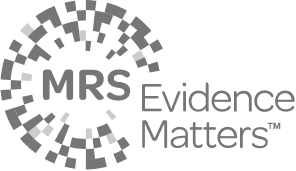
.png)